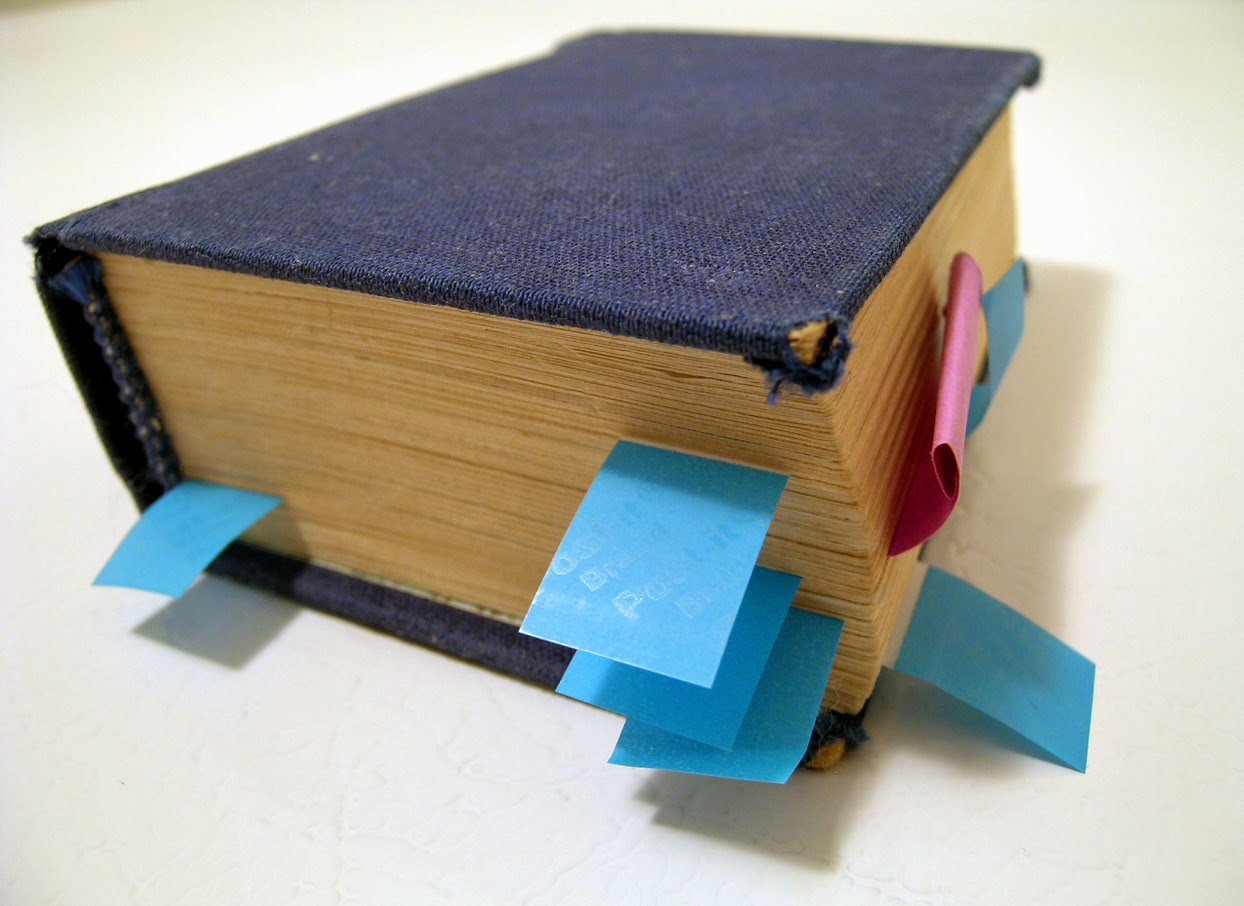I have the first generation iPhone and now with the v2.0 software us oldies can download
iTunes and synchronize your phone.
applications to our phones to make them snazzy. A new icon "App store" appears on your phone that gives you access to lots of applications or you can download them on
I just upgraded my iPhone last week, and I haven't been able to pull myself away from the app store. The good thing is that a lot of them are free because if not, I would be bankrupt by now. Some of them just add little cute things to your phone but some really are useful.
I've downloaded over 30 of them but have also deleted almost half because they weren't what I expected but again most of them were free. If you're going to pay for some I would recommend you really read the reviews specially if you're paying a lot and some of these applications are worth the same as PC applications. Now, to help some of you out, I'm listing my favorites that I think are worth every penny even though most of these are free.
These five applications let you access your accounts on the corresponding websites and perform the same functions you can online. They work very well and they are free.
Twitterlator (Twitter)
MySpace
Facebook
WordPress
Google (for all Google apps)
Shazam - have you ever heard a song on the radio that you can't remember the song title or the artist? Well now all you have to do is play the music and this little nifty application tells you the artist, title, genre,album,and it will show you links to
iTunes and
YouTube if the song is available in these locations. Even songs that are sung by different artist are spot on by this application. Price? It's free.
Audio Recorder - This one cost $2.99 but it's worth it. It's like having a hand held audio recorder. Imagine creating your Podcast right from your iPhone. You record yourself and the file can be e-mailed to yourself or some one in your contacts list. Now, if you're going to use this one, you need to have a player that reads .
caf files like
QuickTime.
Tipulator - Ever been at a group dinner party and have to split the bill and no one has a calculator? This nifty application will add the bill amount plus tip, and then split it between the number of people you choose. You can change the bill amount, percentage of the tip and number in party of course by just touching the screen. Price - $0.99
CheckPlease - This one is even better than
Tipulator. It does all the above plus it also adds taxes and you can also set a default tip and tax percentage so you don't have be adding it every time you need to calculate the bill. Price - free.
ReQall - Did you ever forget to buy a birthday present before going to a birthday party? With this application you can set up to
do's, reminders, shopping list, and even photos that will recall your memory. You can set up your reminders to be sent to you in
several ways. I have it to remind me via my iPhone default e-mail but you can set it for text as well. It's free.
Eventful - You can search and buy tickets for upcoming events without having to enter an address because it reads your address on the phone. You can search by event name, performer, venues and even by users. It's free.
Where - This application also reads the address on your phone and gives you the nearest Starbucks, restaurants, gas stations (using
gasbuddy.com), events, mountains, and more. By touching the location the address is displayed and by touching it again you see more information on the location including in some cases reviews. It's free.
BoxOffice - Want to see a movie and you don't have a computer or a newspaper close to you? This application displays what's playing at the box office with a touch of the screen. You can set your default zip code and radius and what's better, you can buy your tickets as well and it's free.
vSNAX Videos - Do you like celebrity gossip? If you're like me then I would recommend this one. You can keep up not only with celebrity gossip but also breaking news, models, funny
snippets and more and it's free.
My favorite games:
iPint - The goal is to slide a pint of beer to the person at the end of the bar. You're probably saying what is so fun about that? Well it has three levels so it can get a little tricky but the best part is when the person catches the pint. Your phone turns into a glass of beer and if you tilt your phone the beer disappears as if you had drank it. Hey, it's free.
Hangman (
MobilityWare) - I don't think I need to explain Hangman, right? You either figure out the word or get hung. It has different levels of difficult and it's just $1.99
Solitaire (
MobilityWare) - The is the standard Solitaire game that you play with a deck of cards... not that fancy kind. It's $1.99.
Tap Tap Revenge - This one gets a little challenging. You have to tap the fire balls to the beat of the music. It has four levels, the easy level can get hard so I don't want to imagine the extreme level. You can also have one or two players. It's free.
UEIpong - WOW, remember back in the day when you played pong on the original Atari? well this is it. The only thing is that you don't see two paddles, you see one and you play against a wall. It's $0.99.
JirboMatch - Don't laugh at this one. This is like playing matching with a deck of cards like you use to play when you were a kid. The only thing is that you're matching animals, it's pretty entertaining and it's my niece's favorite. This one is also free.
Now, there is another application called
ShoZu which gives you access to a bunch of Web 2.0 applications. Just to mention a few, you can access
Facebook, Blogger, Twitter,
Photobucket,
Flickr, Picasa,
WordPress, and the list goes on. This one is also free but I don't think it works very well. I've tried several things and they don't seem to work plus it loads pretty slow but again it's free, so download it and try it out. The worst that can happen is that you delete it later.
So now go on and download some and come back and share your favorites but beware it's ADDICTIVE.