It's funny how when people feel threatened by technology they always try to make up excuses why they shouldn't use it. This happens a lot with social networks. If you're technology challenged you shouldn't feel bad, this just means you're probably good at something else. All you should do is embrace and accept your challenge with an open mind. Give things time and if it's still not for you then great.... stop using it but don't covering it up with excuses like "I don't use Facebook because I don't want people seeing my information” or “I like to keep my personal life private”. Just accept that you don't understand them and ask for help or just move on.
Instead of criticizing those that like to share on sites like Facebook and Twitter, just cancel your account and keep your opinions to yourself. Just because you don't understand how to use these sites or why people enjoy sharing doesn't give anyone the right to criticize those that do.
Hey if I'm not good with math does that mean I should criticize accountants, NOT!
All I hear is... so and so shares too much information, so and so is always on Facebook, Only egotistical people use Twitter.... OK, I've had enough!
I think it's time to clear the air.
Even though it seems hard to believe that people are just genuine with no hidden agenda, and the only reward they get out of sharing is a feeling of personal satisfaction, that is the truth.
There are still good people out there that like to help others without expecting anything in return. I personally love to see the light bulb turn on after I teach someone how to do something. I also enjoy seeing how people start getting curious and start doing things on their own. Call me crazy but maybe that's why I'm in the Training field.
I've personally learned and continue to learn from the people I follow on social networks and especially Twitter. Maybe if these people would be more opened to these sites they would learn a thing or two. And I'm not even getting into how much more productive I feel by using these sites and yes, my iPhone apps as well. I can surely bet I'm at least 50% more productive just because of my iPhone.
Yes, there are people out there that are full of themselves but these kinds of people exist every where and in every field not only technology.
So before you start criticizing people, do yourself a favor and educate yourself.
This post was not intended to offend anyone. This was more of a venting post as I'm just a little tired of feeling like I need to explain why I like to use sites like Facebook, Twitter and my apps.
What's your opinion on this?




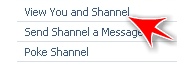

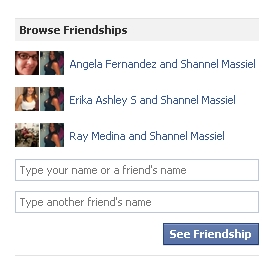


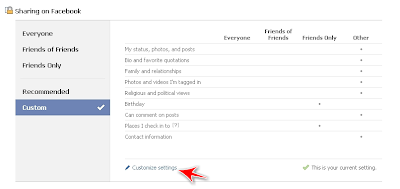


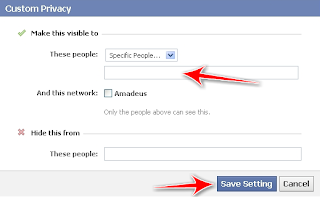
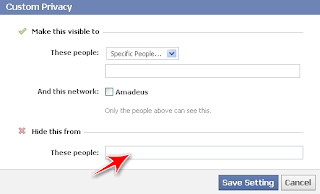
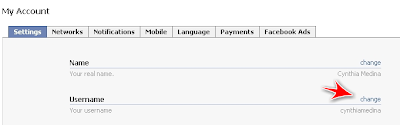
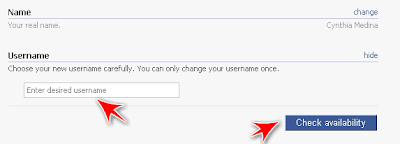
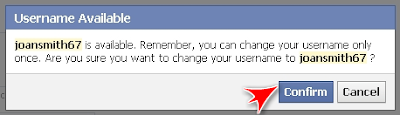







 All these settings make your video look similar to a Chaplin movie.
All these settings make your video look similar to a Chaplin movie.  After you select your settings then tap the Take Video button to display the recording screen.
After you select your settings then tap the Take Video button to display the recording screen.

