I read an article about this new email app and how it did most of the work for you and of course I had to try. Loved it so much that I decided to write this post.
I'm talking about EasilyDo Mail by Easilydo Inc.
This new mail app is like your personnel assistant. Would you love to have someone manage your bills, receipts, travel itineraries, events and your email subscriptions? Me too! This new email app is just that.
Let's just look at some of the features that makes EasilyDo Mail stand out.
1. You can add your different email accounts into one place. This gives you full visibility of all your emails. You may say you can do that on the iPhone Mail app, but this is very different. The EasilyDo Mail app uses this feature to categorize all your emails in the different accounts into unread emails, emails with attachments and snoozed emails. Yes, you can snooze emails too.
2. Your emails get categorized automatically into Subscriptions, Travel, Packages, Bills and Receipts and Entertainment.
3. In the Subscription category, you have the option to unsubscribe right from your email list. You no longer have to click unsubscribe to a visit the email management page and select the unsubscribe option. You can just tap the X from the email list and Viola!
4. In the Travel category, your itinerary is visually displayed at the top of the email.
5. In the Package category, you see your tracking information linked to the carrier right at the top of the email.
6. In the Bills and Receipts category, the company, date and amount is shown for your bills and receipts.
Sorry amounts are personal, and gadget spending is for me to know and for you to try to find out. Good luck with that.
7. In the Entertainment category, it displays emails relevant to events including those you have purchased tickets for.
Hmm #7 also shows you if you need to get out more :(
8. You also have settings for snoozing, quick actions, notifications, signature and more. My favorite is the signature setting, you can customize the same signature for all email accounts, or for each one individually.
These are the email accounts you can add. POP, Exhange and Office 365 are not yet supported.
All the features above should confirm why I recommend this app. Wouldn't you?
Tell us your thoughts, or share about another email app of your choice in the comment section.
Happy Easily mailing!






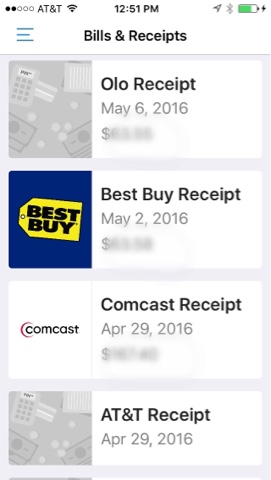




No comments:
Post a Comment