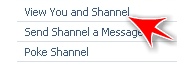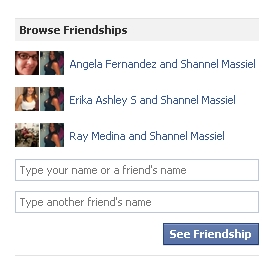Don't know why this took so long but hey now it's here.
To access these settings tap Account. This is where you use to just logout from Facebook.

Then tap either Account Settings or Privacy Settings to update the information.
You are then taken to the same page you see when you access this information from the Facebook web site.
Did this tip help? Let us know in the comment section. You can also request tips via the comment section or share our tips with others by using our Share or Tweet buttons.