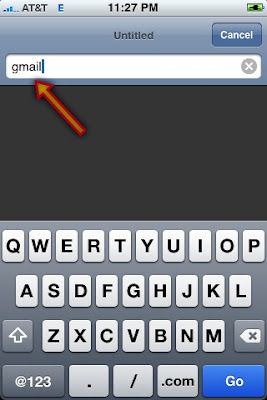
Your iPhone is so smart that it will direct you to http://www.gmail.com/.

Another quick tip:
When you need to visit a .edu, .org or .net site you can press down the .com key and it will display these other options which will avoid some extra keystrokes.
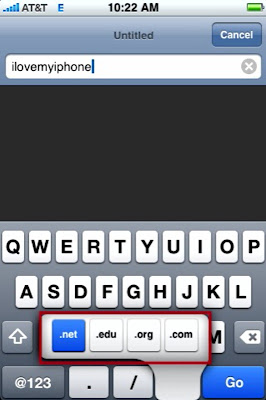
Do you have some tips you want to share?


No comments:
Post a Comment