No problem, by pressing the plus sign (+) at the bottom of your Safari page and then tapping the Mail Link to this page you can share an e-mail link.
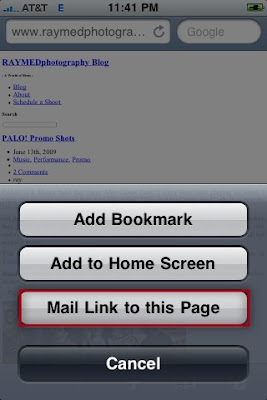
This will automatically start an e-mail in your default e-mail inbox, pre-populate the Subject line with the site name (depends on how the site is set up) and it will add the link in the body of the e-mail.
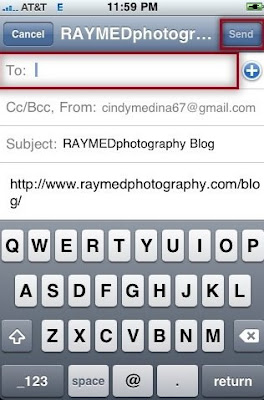
All you have to do is basically enter the recipient's e-mail address (s) and press Send. You can also add a message in the body of the e-mail but that's optional.
What tips do you have?


No comments:
Post a Comment