You can display a Friendship page between you and a friend and see your mutual events, wall posts, comments, photos you're tagged in, friends, and even which pages you both like.
It's like summarizing your relationship.
To display a Friendship page:
1. Visit a Friend's page.
2. Click the View You and xxxxxx link (xxxxxx=friend's name) under their profile picture.
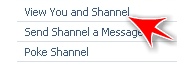
And voila!
Facebook summarizes your friendship in just seconds.

Also from that page you can browse mutual friend's Friendship pages or other friendship pages between and another friend.
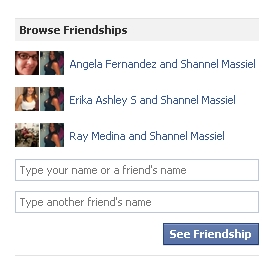
If you don't see a link under a friend's profile picture, click the Filters link on their wall.

And then click the Friendship Page link.

What do you think about this new feature? Tell us in the comment section below.


No comments:
Post a Comment