Well you really don't need a username but it's a nice to have for the following reasons.
- You have a more personalized URL that you can give out to your friends or publish on your social site's pages or website.
- A personalized URL gets you more noticed and you're easier to find. If you have a business or want to get noticed, this is something you would want. You get your brand noticed easier and quicker.
- It avoids online identify theft. If you don't claim your name some one else will. Just think about it, if people find you in search engines wouldn't you want the information found to be written or owned by you rather than by some one pretending to be you? That's why having blogs, web sites, and social site profiles are not a bad thing, they give you the opportunity to have a online identity and represent yourself.
Now let's get to the good stuff, to claim your username:
1. Click Account and select Account Settings.
2. Click Change under Username.
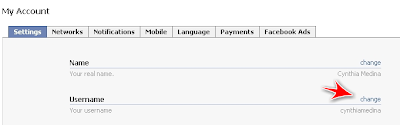
3. Enter the username of your choice.
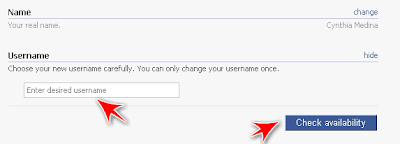
Remember this is going to be the URL for your Facebook profile page, for example: http://www.facebook.com/username. Doesn't that beat having a URL like this;http://www.facebook.com/profile.php?id=1337590867
4. Click Check availability button to check if that username is available.
5. Click Confirm if you want to keep this username.
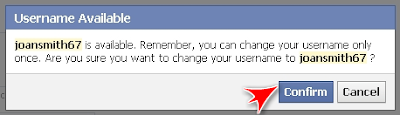
Just keep in mind you can only change it once so think about it before clicking confirm. After you click confirm you will no longer see the Username option under Account Settings.
If you ever forget your username just click the link at the top right of your profile page and it will display your URL in the address bar. Your username are the characters after the slash (/).

Simple right?
My Facebook URL is http://www.facebook.com/cynthiamedina.
What's yours? Tell us in the comment section.


No comments:
Post a Comment