With Eyejot you can import your contact information from several address books or manually add them. You can also create contact groups in case you want to video message a group of people.
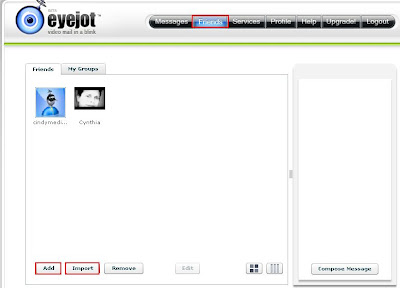
To start recording, select the person or group you want to send a message too and click Compose Message.
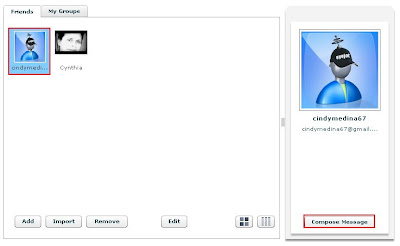
Once you do that the service will read your web cam and the following window will display.
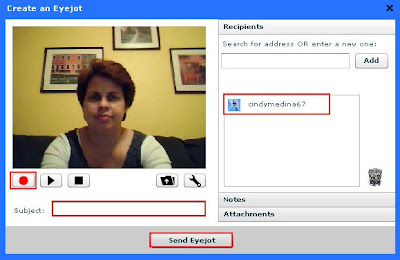 BTW, it's not mandatory to select a contact before you start recording, you can add the contact information from the Create an Eyejot window by either searching for the contact name or entering the actual e-mail address. If you select a contact from your account, the person's e-mail (s) will be added to the right side of the screen. To record your message press the record button, and after you're done press stop. Like all recording devices you can play the video to review it and if you're not happy with it press record again.
BTW, it's not mandatory to select a contact before you start recording, you can add the contact information from the Create an Eyejot window by either searching for the contact name or entering the actual e-mail address. If you select a contact from your account, the person's e-mail (s) will be added to the right side of the screen. To record your message press the record button, and after you're done press stop. Like all recording devices you can play the video to review it and if you're not happy with it press record again.After you're done recording just enter the Subject, and press Send Eyejot. The recipient will receive an e-mail with the video embedded in it so they can play it right from there or they can click the link included in the e-mail to watch video. This is a sample of the e-mail.
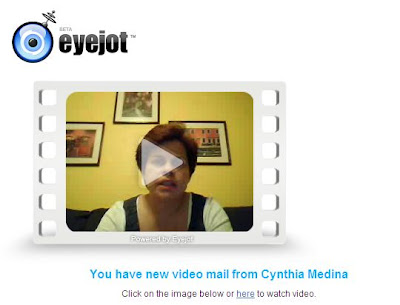
If the recipient clicks on the watch video link in the e-mail they will be sent a video page where they also have the option to embed the video.
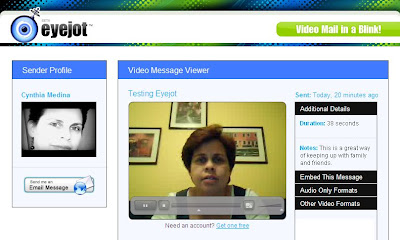
As all web 2.0 services your account comes with a profile page where you can showcase your about me information including a video introduction.
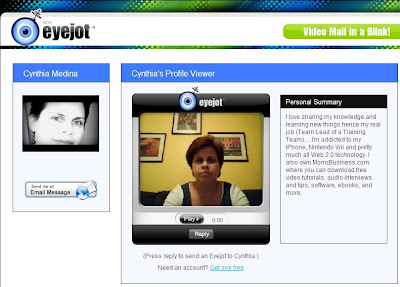
Eyejot has several types of accounts and one of them is free. With their free account you are limited to creating 60 second videos. It you feel the need to create longer videos you can upgrade to their paying account which offers 5 minute long videos.
The service works pretty well and it really comes in handy to keep up with family members and friends that live far away. I only wish my grandma had a computer to be able to see her more often :O(
Another way you can use this service is to market your business. Think about, a short and sweet personal message sent to your mailing list instead of a cold text e-mail? Wouldn't that give your message a more personal touch?
Here is a sample video message I created to test the service.
I personally give it a 4 star rating, and really recommend it but don't just take my word for it. Try it out, it's free. Have you use this service or any other service similar to this? What has been your experience.
BTW, thanks to my Twitter friend AgustinaP for mentioning this service.


No comments:
Post a Comment